Hashes are normally represented in a human-readable format. The easiest way to work with them is to just insert this human-readable form into a table, as a string. But that is not an efficient way to work with hashes. This article explains how to read and write hashes efficiently, using MD5 as an example.
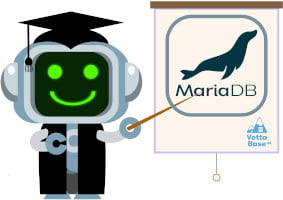
Why storing the human-readable string is not efficient
Let’s consider MD5. It is a binary string and its length is 128 bits (16 bytes).
Representing it in a human-readable way means to write each byte as an hexadecimal digit. An hexadecimal digit is two characters. So a readable MD5 is 32 characters long.
If you use UTF8, the size of an MD5 is still 32 characters. But a UTF8 character length is variable. The principle is that the most common characters must take 1 byte, but up to 4 bytes can be used, so it’s still possible to represent virtually any alphabet from out planet and beyond. This is a great idea, but it means that processing a UTF8 character requires more CPU time than processing an ASCII character or a byte that is considered as “just a blob”. This additional work is a waste when it comes to hashes.
This article applies with just a few differences to any type of hash. But starting from MariaDB 10.11 it doesn’t apply to UUIDs, because a specific UUID type is now supported.
Working with an MD5 hash
MariaDB and MySQL have all the SQL functions you may need to work with an MD5 hash:
MD5()– Generate a human-readable hash from a string.UNHEX()– Convert a hexadecimal number to a decimal number that you can insert into a binary column.HEX()– Convert a decimal number to hexadecimal.
And now… simple recipes for lazy copy/pasters 🙂
Data type
The proper type for a column that will contain hashes is:
BINARY(16)BINARY is a fixed-length, binary-safe type.
Inserting or updating an MD5 hash
Probably your application has MD5s in a human readable form. This is very common if these MD5s come from an external source, like the md5 system command, or the AWS CLI client. In this case, all you need to do is to convert the hexadecimal number to a string of bytes:
INSERT INTO xmp (hash) VALUES (UNHEX('065d6a3af93b2b889d53080cbb2e5b5b'));If your application has a string to converto to MD5, you need to use the MD5() function to convert it to a hexadecimal MD5, and then the UNHEX() function to convert it to binary:
INSERT INTO xmp (hash) VALUES (UNHEX(MD5('Inverness')));Reading an MD5
Find the human-readable form of a hash:
SELECT HEX(hash) FROM xmp;Given a human-readable MD5, you may want to find the matching row in a table:
WHERE hash = UNHEX('065d6a3af93b2b889d53080cbb2e5b5b')Given a string, find a hashed match:
WHERE hash = UNHEX(MD5('Inverness'))Generated columns
We may want to store both the original strings and their hashes. An easy way to do so is to store the hash in a generated column. This column should normally be a STORED column, so that we can build an index on it.
The column can be created in this way:
ALTER TABLE xmp ADD hash BINARY(16)
AS (UNHEX(MD5(original_string))) STORED;Note that you may create a virtual column just to simplify your SQL queries, and avoiding including a complex expression. If that is the case, and you don’t plan adding an index, you can create a VIRTUAL column instead. Just replace the STORED keyword with VIRTUAL.
Indexes
Hashes are not ordered, and they are usually unique in a table. So normally you may want to find a single row by hash, but not rows where the hash is greater/lesser than another hash, and you don’t order rows by hash. For this you case, a UNIQUE index on the hash column is enough:
ALTER TABLE t ADD UNIQUE unq_hash (hash);However, hashes are not really unique. In most cases we treat them as if they were, but we must aware that two different strings may be mapped to the same hash. But this problem should be handled at the application level.
Conclusion
To master more advanced optimisation techniques, consider our SQL optimisation training for teams.
Federico Razzoli




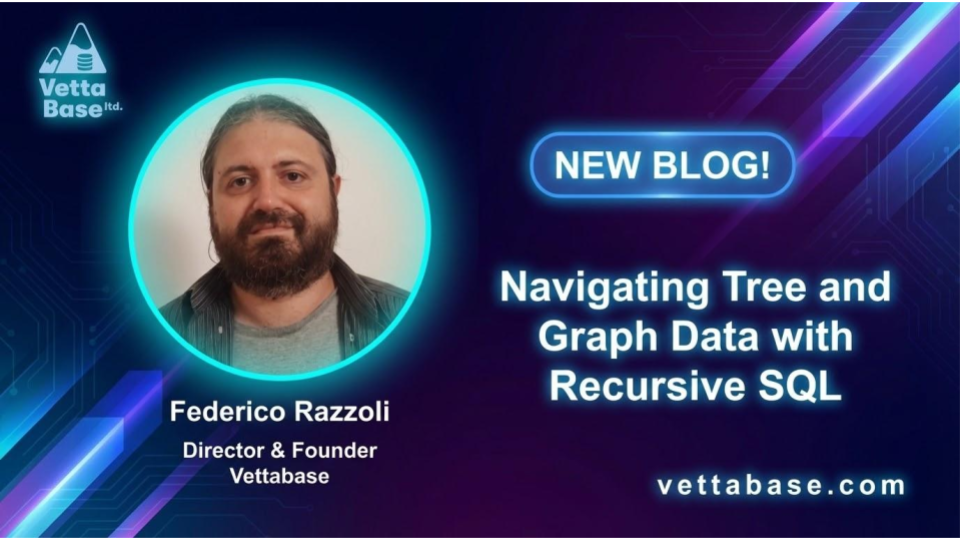

0 Comments