One of the first problems one finds with automation is building custom configuration files. Don’t worry though: it’s a simple problem to solve.
In this article we discuss how to use Ansible templates to generate proper my.cnf files for each MariaDB host.
The template module
Ansible has a copy module to copy files to remote servers. It could allow us to upload configuration files. But suppose that each Apache server we manage requires slightly different configuration. Do we want to maintain a separate file for each server? Obviously not.
Instead, we want to use a template. And Ansible has a template module that we can use for this purpose. This module can read a template, generate a file for each server based on existing variables, and then upload it to the specified place.
A simple template
Here’s an example:
- name: Copy my.cnf
tags: [ mariadb, mariadb-configuration ]
template:
src=./templates/my.cnf.j2
dest=/etc/mysql/my.cnf
owner: mysql
group: mysql
mode: '644'In a medium/big deployment there would probably be several files, and a variable would determine which one we are using. But let’s keep things simple here. The key point is that we have a template (my.cnf.j2) and we are copying to the remote server as my.cnf. By convention templates are located in a templates directory in the role directory, with the .j2 extension, because they use Jinja 2. Attributes like owner, group and mode work in the same way as file module attributes, and anyway they are intuitive.
Now, a Jinja example template:
[mysqld]
user = mysql
basedir = {{ mysql_base_dir }}
datadir = {{ mysql_data_dir }}
tmpdir = {{ mysql_tmp_dir }}
server_id = {{ mysql_server_id }}
...
log_bin = 1
max_binlog_size = 1073741824
expire_logs_days = 7You can see the placeholders for variables. Which variables? Normal Ansible variables that you can define in group_vars and host_vars, or in the role itself.
Reduce template verbosity
The template includes a line for each variable we want to set. For the purpose of this article, I checked a random MariaDB 10.5 instance (without checking which plugins are enabled) and it has 665 variables. While we’ll never set even 1/10 of them, I hope that we all agree that we don’t want to have one line for each value we set.
An alternative is to declare a list, and put in it the variables we want to set. Each element of the list will be a dictionary with the variable name and its value. In the group variables, we’ll do this:
mysql_group_variables:
- { name: 'innodb_buffer_pool_size', value: '50G' }
- ...Then we’ll loop over this list with the Jinja for construct:
# "constant" values:
user = mysql
...
# if we like, we can explicitly include mandatory variables
basedir = {{ mysql_base_dir }}
datadir = {{ mysql_data_dir }}
tmpdir = {{ mysql_tmp_dir }}
# per group additional variables
{% for var in mysql_group_variables %}
{{ var.name }} = {{ var.value }}
{% endfor %}Conditionals
Sometimes a host may need to be able to have different values from the rest of its group. So we need a second list, defined in host_vars. We can call it mysql_host_variables. While empty lists are supported, we don’t want to define this list for hosts that don’t need it. So it is more convenient to be sure that Ansible won’t fail if it doesn’t exist. So we’ll add the following at the end of the configuration file:
# per host additional variables
{% if mysql_host_variables is defined %}
{% for var in mysql_host_variables %}
{{ var.name }} = {{ var.value }}
{% endfor %}
{% endif %}As you can see, Jinja supports if and the is defined Ansible construct.
You may have noticed that, if a variable is present in both the group and the host, it will be written twice in the file. For MariaDB and MySQL this is not a problem: the last occurrence of a variable overrides the previous ones. For other types of log files you may want to check that a variable is not present in mysql_host_variables before printing it from mysql_group_variables:
if not var in mysql_host_variables|map(attribute="name") Similarly, we can include portions of a configuration file only if certain conditions are met:
{% if mysql_binlog sameas true %}
log_bin = 1
max_binlog_size = 1073741824
expire_logs_days = 7
{% endif %}sameas true can usually be omitted. It is a fancy syntax to allows us to use non-boolean values are boolean.
Conclusions
We discussed how to generate correct configuration files for each host based on some variables, using MariaDB configuration file as an example. We saw how to avoid specifying every variable in the template. We saw how to conditionally include some lines.
Federico Razzoli


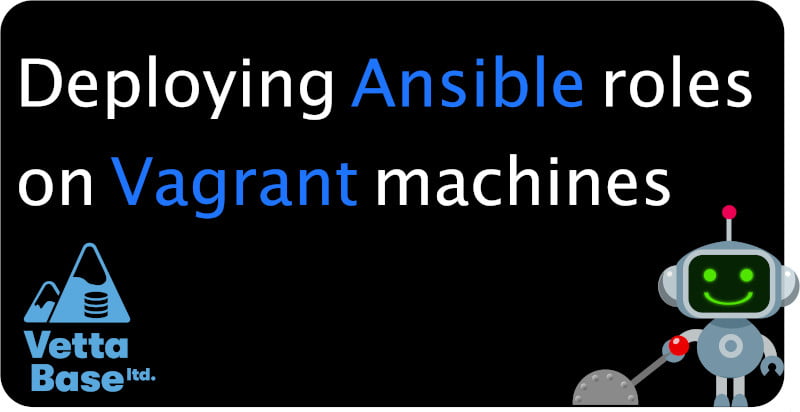
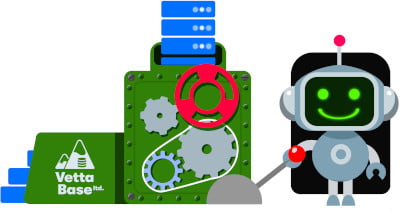
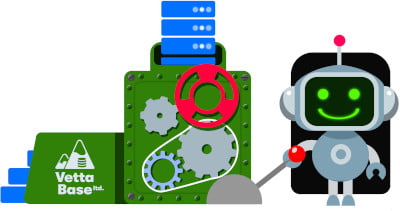

0 Comments