Ansible has a well-known mechanism to only run a certain list of tasks: tags. When we call ansible-playbook with the --tags parameter, we only execute tasks that have one of the specified tasks. There is also a --skip-tags option, which runs all tasks except those with the specified tags. But when we don’t specify any of them, all tasks are run. So we occasionally need a feature that is the opposite of a tag: skipping a set of tasks unless we specify that we want to execute it.
We can use environment variables to skip a task by default. This article shows how to do it, and an example use case.
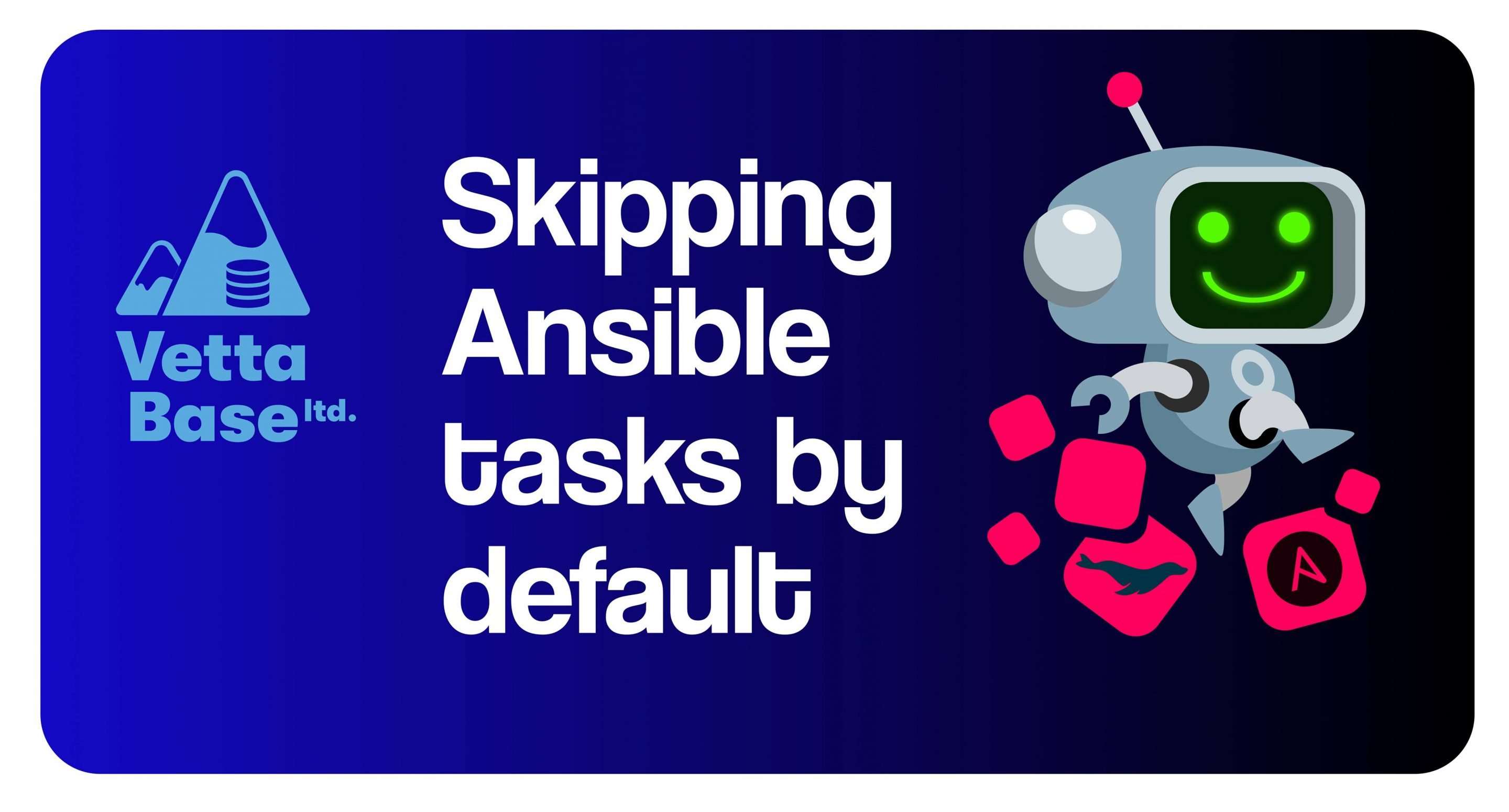
Skipping a task by default
It makes sense to have a task that removes MariaDB data directory:
- Create a file
file:
path: /tmp/TASK_HAD_RUN
state: present
when: create_file is defined and create_file == '1'The task shouldn’t need any explanation, except for the when property:
- It only runs the task if a
create_fileexists and is set to 1; - By default it doesn’t exist and the task won’t run;
- We need to check if it exists first because, if it doesn’t, the second condition would fail with an error;
create_filecan be an environment variable.
To pass Ansible an environment variable:
ansible-playbook -i production-mariadb -l mariadb-main -e 'create_file=1' production-mariadb.ymlExample: deleting MariaDB data directory
Solving this kind of theoretical problems is cool, but there are also very practical reasons to skip a task by default.
...
- Destroy MariaDB datadir
file:
path: "{{ mariadb_datadir }}"
state: absent
when: init_db is defined and init_db == '1'
- Create MariaDB datadir
file:
path: "{{ mariadb_datadir }}"
state: directory
# install MariaDB...
...Ansible is generally idempotent. The second task will be run if the data directory is not there, and will not be run if it is there. In other words, if the data directory exists it will remain unchanged, and it it doesn’t it will be created. Then MariaDB installation can continue. So in theory there is no problem.
But sometimes we may want to destroy the data directory and start again with an empty one. This could happen, for example, if data is corrupted and we need to restore a backup taken from another replica.
However, destroying the datadir is a potential disaster. Most of the times we call Ansible, we don’t want to do such a thing. Maybe we just want to change some configuration variable, or change the MariaDB version – but data should definitely not be erased.
The when property in the snippet allows us to achieve this purpose. The datadir will only be destroyed if we specify init_db=1.
Conclusions
We discussed how to write an Ansible task that is not executed by default. As an example, we discussed that this technique allows to create a rarely used task to destroy MariaDB data directory.
Federico Razzoli
If you need expert help at automating your database infrastructure, consider our Database Automation service.






Hi Federico!
That’s indeed a very good practice to skip tasks, I would suggest a different approach that simplify drastically the `when` (in an ansible role context).
1/ in `roles/defaults/main.yml`, define the variable at false, see
https://github.com/fauust/ansible-role-mariadb/blob/master/defaults/main.yml#L4
2/ use `when: my_variable` in the role playbook task, see https://github.com/fauust/ansible-role-mariadb/blob/master/tasks/setup.yml#L9
Also, this way, the `defaults/main.yml` is a “way” to document your roles.
Cheers!
Hi Faustin!
I agree, it is a good idea to set a default and then avoid checking if the variable is defined.
Cheers,
Federico